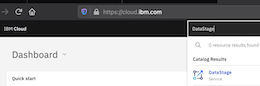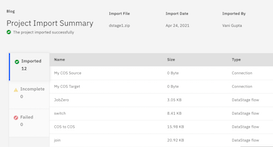DataStage is always meant to handle complex data transformations and required planning for deployment of its tiers for optimal performance and hence known as a data integration tool for enterprises.

With DataStage SaaS offering this is the thing of the past. Now even individual users also can use this tool to handle their data transformations easily without worrying about infrastructure requirements. Here are steps to provision DSaaS on IBM Cloud and use it with the same scalable runtime engine even with the Lite plan.
Getting started with the new DataStage service
Step 1: Start by creating or utilizing an existing IBM account.
On the dashboard page, at
https://cloud.ibm.com search for DataStage in the catalog as shown in the image. Click on the DataStage in the catalog results. It should route the user to
https://cloud.ibm.com/catalog/services/datastage. Choose a location, service name, and plan and click create. It should provide all the required resources for the user and ready to use. Click on Get Started and should take you to the welcome dashboard where can see provisioned DataStage service with the provided name. With all the infrastructure setup completed, it is time to start using DataStage.
Step 2a: Create an empty project by clicking on Projects and giving a name to it and providing a storage location (if want other than default provisioned).
It is the place where all your assets will be stored on the platform including flows, connections, jobs, etc. Click on Add to project + blue button on the top right corner. This displays all the assets available to be added to your newly created analytics project including the new DataStage flow asset. Now you are ready to launch DataStage and create your 1st flow. More on this later.
Step 2b:  Existing DataStage users can bring their assets directly in ISX format and create a project from it. For this click on create a project from file and attach \”isx\” file in a zip format. Give a name to the project and click on create. After some time your assets will be imported to the Platform and ready to use. You can see them under the assets tab where DataStage jobs are visible under DataStage flows and connection information under data assets. These connections can be used by other components in your analytic project and not limited to DataStage. Just click on any job you want to view or use or even run as now they are migrated and ready to use.
Existing DataStage users can bring their assets directly in ISX format and create a project from it. For this click on create a project from file and attach \”isx\” file in a zip format. Give a name to the project and click on create. After some time your assets will be imported to the Platform and ready to use. You can see them under the assets tab where DataStage jobs are visible under DataStage flows and connection information under data assets. These connections can be used by other components in your analytic project and not limited to DataStage. Just click on any job you want to view or use or even run as now they are migrated and ready to use.
Anyone can use this data integration module with few clicks and no more complex planning. It is even available as a lite plan for limited exploration. More on its usage and features in an upcoming blog.
-Ritesh
Disclaimer: “The postings on this site are my own and don’t necessarily represent IBM’s positions, strategies or opinions.”
 Existing DataStage users can bring their assets directly in ISX format and create a project from it. For this click on create a project from file and attach \”isx\” file in a zip format. Give a name to the project and click on create. After some time your assets will be imported to the Platform and ready to use. You can see them under the assets tab where DataStage jobs are visible under DataStage flows and connection information under data assets. These connections can be used by other components in your analytic project and not limited to DataStage. Just click on any job you want to view or use or even run as now they are migrated and ready to use.
Existing DataStage users can bring their assets directly in ISX format and create a project from it. For this click on create a project from file and attach \”isx\” file in a zip format. Give a name to the project and click on create. After some time your assets will be imported to the Platform and ready to use. You can see them under the assets tab where DataStage jobs are visible under DataStage flows and connection information under data assets. These connections can be used by other components in your analytic project and not limited to DataStage. Just click on any job you want to view or use or even run as now they are migrated and ready to use.